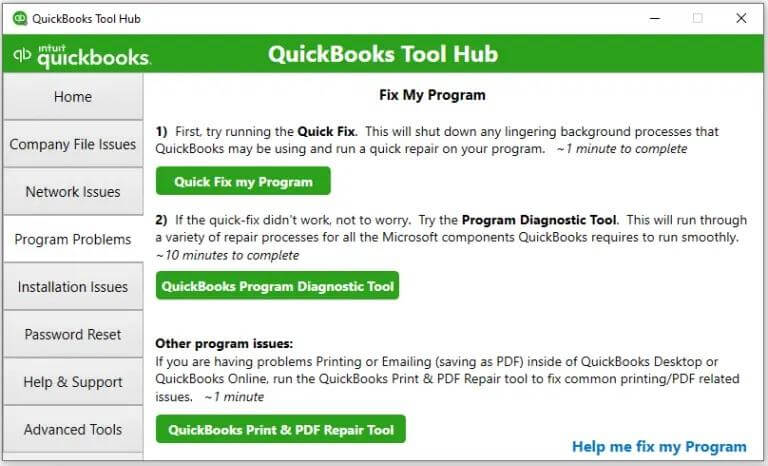QuickBooks Tool Hub is home to all the important tools in the software that can fix multi-faceted issues in QuickBooks. Besides, it is free of cost, and you may download it from Intuit’s official website. There are millions of users who use QuickBooks to handle their business accounting processes. The issues in the program can crop up anytime, and it is not possible for Intuit to handle the support needed at such a large volume. This is why it has QuickBooks Tool Hub that provides many important utilities that resolves the issues automatically. If you are not sure how to download QuickBooks Tool Hub, find the steps described herein.
What is QuickBooks Tool Hub?
Tool Hub in QuickBooks offers many incredible tools that can fix various QuickBooks issues automatically. You may download this tool from Intuit’s official website without needing to spend even a single penny. It has QuickBooks issues categorized in comprehensive categories so that you can easily choose one. Based on your selection, it runs a suitable tool automatically that determines and resolves your QuickBooks problem. You need to wait until the tool completes its job. To download QuickBooks Tool Hub, you need to make sure that all the system requirements are fulfilled.
Standard Requirements To Download QuickBooks Tool Hub
Installing Tool Hub takes an intact Internet connection; however, to run it effectively, you need to make sure that all the system requirements are fulfilled. It requires Microsoft .NET Framework and Microsoft Visual C++ redistributable package for the smooth operation of the QuickBooks Tool Hub.
If you have the Microsoft .NET framework already installed on your computer and there is a pending update notification prompting you to download the update, just do it. Once updated, you may proceed further with the installation process.
Steps To Download Intuit’s Tool Hub
Now that the system requirements are fulfilled, you can move further to download and install the QuickBooks Tool Hub. Below are the steps:
• Before you move any further, close QuickBooks software in the first place.
• Intuit recommends installing the latest updated version of the Tool Hub (1.5.0.0).
• Go to Intuit’s official website and download the Tool Hub. Save the downloaded file to a location wherein you may easily access the file.
• Thereafter, go to the folder where you have downloaded the file and open QuickBooksToolHub.exe.
• Follow the on-screen prompts and agree to the terms and conditions to terms in order to get the tool installed.
• Wait for the installation process to complete, and once done, double-click the tool hub icon on your Desktop to open it.
Once done, you may choose the relevant tab from within the tool and get your issues resolved without obstructing your workflow.
Issues You Can Fix Using Intuit’s QuickBooks Tool Hub
The Tool Hub acts as a launchpad for the tools required to resolve the common issues in the application. Each category has its set of tools to fix the related errors. Below are the issues you can resolve using the tool hub:
1: Company File Issues
When opening the QuickBooks company file, you may encounter various issues, such as the company file won’t open or the file has missing or blank lists. When you select the Company File Issues tab, it will open the Quick Fix my file and QuickBooks File Doctor. In case additional help is a requirement, you may select File Dr. Help in the same tab to get the desired assistance.
2: Network Issues
Network issues can crop up when working in a multi-user environment wherein the company file is hosted on the network server. Due to this error, you may not be able to open your data file. In such a case, you need to click on the Network Issues from your server computer. It will fix the network issues for you.
3: Program Problems
When using the program, you may experience that the performance of the program is hampered. There are various conditions when the program doesn’t work with its utmost efficiency. Sometimes, you may also see the program crashing or not working. Intuit recommends users utilize the Quick Fix my program.
4: Installation Issues
Partial or damaged installation of the QuickBooks application can make it prone to several issues, such as QuickBooks error 3371. Besides, you may also experience issues when installing or uninstalling the QuickBooks software. To get rid of these issues, you may select the Installation Issues tab; it will get the error resolved in no time.
5: Password Reset
When using QuickBooks, you may provide different levels of password-protected access permissions to the users to use the data file. Besides, you need to have the admin user credentials in order to provide access permission in QuickBooks. If you need any assistance related to your QuickBooks password, select the Password Reset tab.
6: Help & Support
The Help & Support tab in QuickBooks Tool Hub helps users to establish a connection with Intuit help. Besides, you may also use it to give your feedback on your experience with the QuickBooks Tool Hub or any particular tool you have used to resolve an error.
7: Advanced Tools
Selecting Advanced Tools in QuickBooks Tool Hub helps users utilize the common Windows shortcuts to fix various issues in the software.
Tools You May Access Using Tool Hub
The tool hub enables users to get access to various incredible tools of the program that can eliminate perplexing issues in no time. Below are some of the main tools you may access using the tool hub:
Quick Fix My File
QuickBooks Fix My Program is an efficient tool the program that can resolve common issues related to the company file.
QuickBooks File Doctor
QuickBooks File Doctor determines the damage or corruption in the company file and then repairs the damaged data file so that you can get rid of it with ease.
QuickBooks Print & PDF Repair Tool
QuickBooks Print & PDF Repair Tool is an incredible tool in the program that resolves the common problems you may encounter when printing invoices from within the program.
QuickBooks Program Diagnostic Tool
QuickBooks Program Diagnostic Tool is an excellent tool that diagnoses the program when there is a performance issue with it. Sometimes the program gets sluggish or crashes abruptly. Running the tool resolves the performance issues and makes the software run into its optimal shape.
Automated Password Reset Tool
If you forgot your QuickBooks password and can’t remind it when logging into your QuickBooks account, an automated password reset tool can help you in resetting your program.
Error Codes That Can Be Resolved With QuickBooks Tool Hub
Below are some of the main issues in the program you can fix using the tool hub:
• Issues related to the QuickBooks company data file.
• Installation issues in QuickBooks.
• PDF and Printing issues in the program.
• Common QuickBooks networking problems.
• Performance issues in QuickBooks.
• QuickBooks error code 6123.
• QuickBooks error code H202.
Final Words!
Tool Hub lets users open a suitable tool based on their error category selection. This post elaborates on the easy steps to download QuickBooks Tool Hub. If you are facing any difficulty in downloading the tool hub, our experts are ready to help you. You can send us an email elaborating on the issue you are facing or just send a message on our chat channel. In no time, the experts will help you with the relevant solution.