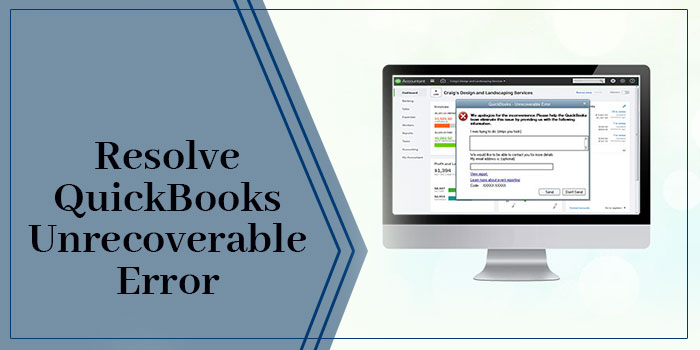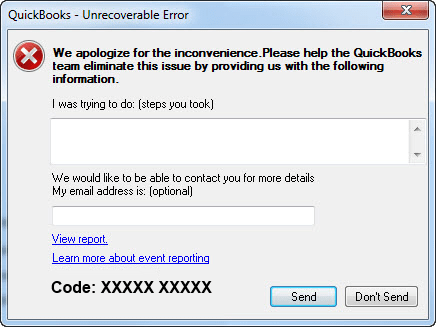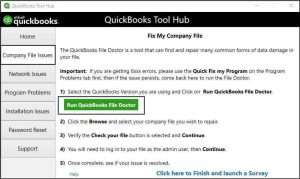QuickBooks unrecoverable error occurs when opening or working with the QuickBooks Desktop application. There are several reasons that can promote the unrecoverable error in QuickBooks Desktop. The name of the error may sound really intimidating. However, you can eradicate the error like a pro by reading this intelligible guide until the end. It explains the possible causes, symptoms, and the best troubleshooting solutions that can help you in the hours of the need. Let’s start!
QuickBooks Unrecoverable Error: Description
QuickBooks unrecoverable error can occur in various conditions. It can crop up when opening QuickBooks Desktop, working with it, or clicking on the save print, or ship icons at the top of a transaction. The error message depicts that the application has experienced a critical fault. The nature of the error is very random and is demonstrated by several error codes that come with the error message. Besides, it can occur in numerous situations. To get rid of it, you can try some possible troubleshooting solutions that are explained in this post.
Instances When You Can Get The Error Message On Your Screen
There are various situations when you can get the perplexing error message on your screen:
- When sending emails from within the QuickBooks.
- Opening or closing a QuickBooks company file.
- Logging into the QB accounts.
- Downloading a payroll update
- Opening a Window in QuickBooks Desktop
How to Determine The Error?
If you are not sure how to determine if the unrecoverable error has occurred when using the application, look for the below-given symptoms:
- QuickBooks Desktop Windows crashes abruptly.
- The application update gets hindered at any point or takes hours to complete.
- QuickBooks Desktop software starts hanging, making it difficult for users to continue.
- Lost transaction from the QuickBooks company file.
Apparent Reasons Behind The QuickBooks Unrecoverable Error
The unrecoverable error in QuickBooks Desktop can take place due to a number of possible reasons. To resolve the issue, you need to counter the factors that can possibly bring forth the issue when opening QuickBooks software. Check the below-given list:
- You might be using an outdated version of the Windows of QuickBooks application.
- When the data file gets damaged or corrupt.
- There might be some issues with your PC.
- Possible error in the program’s codebase that needs to be fixed.
Things To Consider Before Troubleshooting The QuickBooks Unrecoverable Error
Before you start the troubleshooting procedure for the error in QuickBooks Desktop, you need to keep a few important points in your mind:
- Make sure that the QuickBooks Desktop application is updated to the latest version.
- When running the application in multi-user mode, make sure that the hosting is turned on.
- Also, make sure that the hosting is turned off when working in the multi-user environment.
Effective Troubleshooting Solutions To Fix Unrecoverable Error Codes
After having a fair idea of the error, let’s proceed further and look for some effective solutions that can resolve the error for you.
Solution 1: Update QuickBooks To The Latest Release
To ensure that the outdated version of the QuickBooks is not causing the issue, update the application to the latest maintenance release.
- Open the QuickBooks Desktop window and go to the Help
- Now select the Update QuickBooks Desktop
- Next, you need to go to the Update Now tab and select Get Updates. It will start downloading the update.
- Once the update is finished, restart QuickBooks Desktop software.
- Finally, install the new release when prompted.
If the error continues to annoy, jump to the next solution.
Solution 2: Prevent QuickBooks From Opening All Windows During Startup
This is one of the most helpful solutions to eradicate unrecoverable errors in most situations. To perform:
- Press and hold the Alt key and double-click on the QuickBooks Desktop icon.
- The system will prompt you to enter the password. Leave the Alt key and enter the accurate password.
- Hit OK and then the Alt key when the program opens.
- Turn off the Alt to finish the procedure.
It is an effective solution; yet, it doesn’t promise to resolve the issue. If you are still facing the issue, try the next method.
Also Read – QuickBooks error code h202
Solution 3: Run QuickBooks File Doctor
QuickBooks File Doctor is a helpful tool that resolves the common issues related to the QuickBooks company file. To use the QuickBooks File Doctor, you need to download the QuickBooks Tool Hub in the first place. Once it is downloaded and installed, you are all set to use the tool:
- Inside tool hub, select Company File Issues.
- Next, you have to select Run QuickBooks File Doctor. Wait until it opens. If QUICKBOOKSFD is not opening, search for QuickBooks Desktop File Doc and open the tool manually.
- When QUICKBOOKSFD opens, select the company file from the drop-down list. If you are having trouble locating the company file, select Browse and search to find your file.
- Proceeding further, select Check Your File and hit Continue.
- Provide the accurate QuickBooks admin password and then select Next.
These steps will make QuickBooks File Doctor scan the damage in your QuickBooks Company File. The scan size may vary based on the size of your QUICKBOOKSW file.
Solution 4: Make Use Of The QuickBooks Clean Install Tool
If the QuickBooks unrecoverable error prevails over these troubleshooting solutions, refresh the program installation folder by using QuickBooks Clean Install Tool. Before reinstalling the application using the tool, take a backup of your crucial accounting data to prevent data loss.
Final Words!
The solutions described in this post can help you in troubleshooting the QuickBooks unrecoverable error. However, if you want instant error resolution and avoid the troubleshooting hassles, connect with an experienced QuickBooks expert team.
FAQs (Frequently Asked Questions)
What is a QuickBooks unrecoverable error?
The QuickBooks unrecoverable error indicates that the accounting software QuickBooks has experienced a critical application fault or issue. These error codes can be seen when you open the company file or while clicking on the save, print, or ship icon, at the top of the transaction. If you are also troubled with QuickBooks unrecoverable error, then this is high time to get it resolved with the help and dedicated assistance of QuickBooks unrecoverable error.
What is the error message of QuickBooks unrecoverable error?
The error message of QuickBooks says, “QuickBooks has encountered a problem and needs to close”. Along with this error message, you will also find 50 unique numeric error codes which are 10 digits long in a “5 digits space 5-digits” sequence in the error pop up message. So, if you are witnessing any such error message while carrying out operations on QuickBooks, it means that your program is facing the QuickBooks unrecoverable error.
What are the common unrecoverable errors in QuickBooks and what are their specific code?
Listed below is the list of QuickBooks Unrecoverable Errors:
| 13730 84631 | 19758 63847 | 02457 79428 |
| 20888 41171 | 00227 55008 | 000000 14775 |
| 15563 13890 | 13824 75582 | 00551 46274 |
| 00000 15204 | 20103 33023 | 31197 00540 |
So, these are the common QuickBooks Unrecoverable error which is often faced by QuickBooks users and we also mentioned the specific codes of this error so that you can identify the error on your system program and find the right solution within the right time.
What are the possible reasons for QuickBooks Unrecoverable Error?
Here are the all possible reasons due to which you can possibly encounter the QuickBooks Unrecoverable Error. So, let’s take a look at all of them!
• When you try to open the QuickBooks file on a workstation.
• When you are saving any transaction or any record.
• While generating a company file or backup of the program.
• If the company file data is corrupted or damaged.
• While performing bank reconciliation.
• While printing, emailing or saving as PDF out of QuickBooks Desktop.
• During QuickBooks Online Bill Pay
• While trying to close the open file in the QuickBooks window
Other than the above-mentioned reasons and conditions, there can be many other for which you can encounter the QuickBooks unrecoverable error. No matter what is the reason for this error, find the right solution with us today!
What are the possible ways to fix the QuickBooks Unrecoverable Error?
We are enlisting a few best solutions that you can try to fix the QuickBooks Unrecoverable Error in just a few clicks of the button. So, let’s take a closer look at them!
Solution 1: Identify the number of users affected.
Solution 2: Stop QuickBooks Desktop from opening all Windows at the start up.
Solution 3: Suppress the QuickBooks desktop.
Solution 4: Copy the company file to your Desktop.
Solution 5: Open a sample company file.
Solution 6: Change the way you save the form of this program.
Solution 7: Generate a new windows admin.
We hope that any of the above-mentioned solutions helped you to resolve the issue and if not, then we advise you to give a call to our dedicated customer help team and they will provide the solution to you in real time.